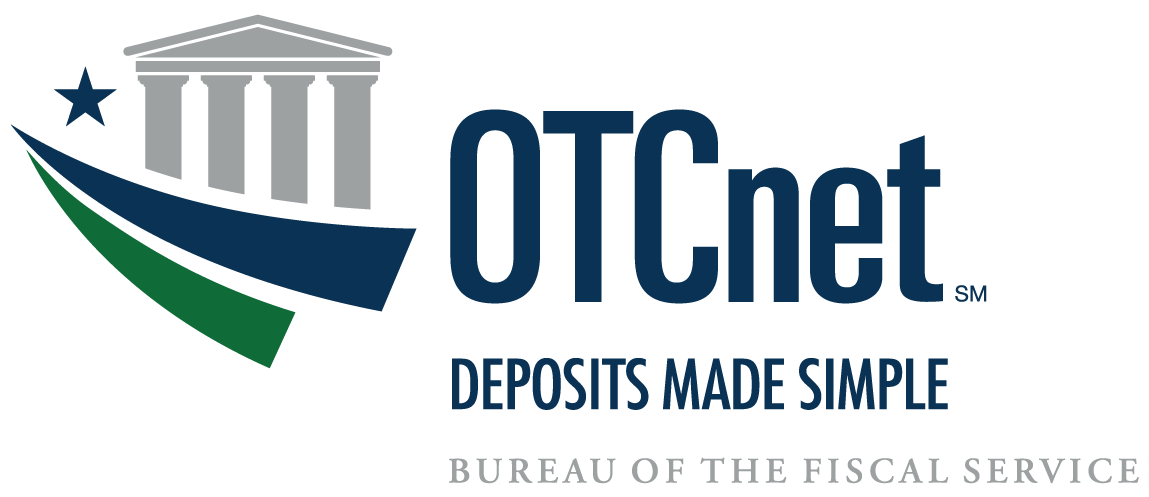
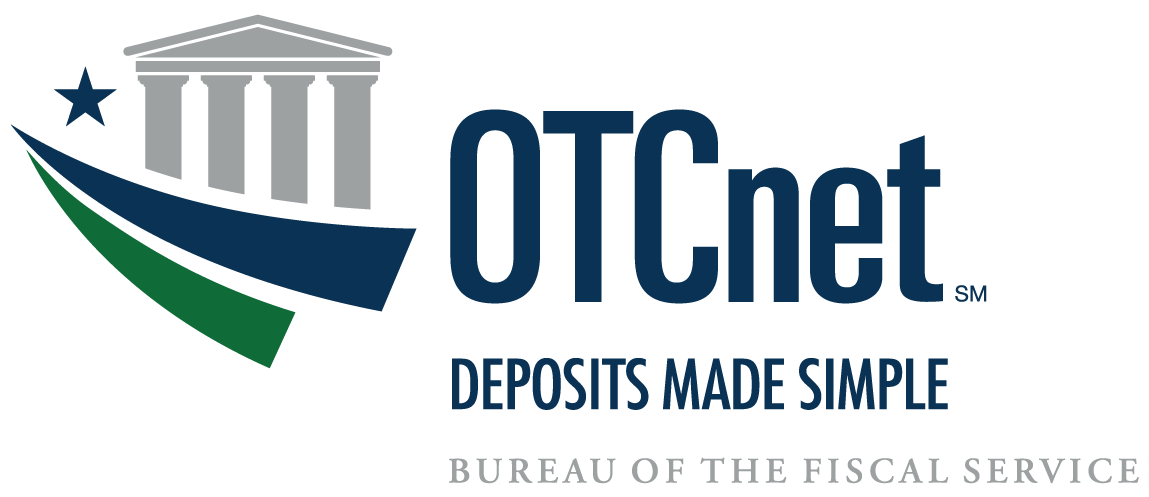
Click Expand All to view the resources for your role. Click a lesson link to review a Web-Based Training lesson. Certificates are assigned for critical tasks and are noted by the certificate icon  . You can also review Printable Job Aids (PJAs)
. You can also review Printable Job Aids (PJAs) ![]() and Videos
and Videos  that support your OTCnet user training. Click OTCnet Participant User Guides to view these additional training resources.
that support your OTCnet user training. Click OTCnet Participant User Guides to view these additional training resources.
 1.1 OTCnet Overview 1.1 OTCnet Overview |
PJA | Video |
|---|---|---|
| OTCnet Overview |
 2.1 Start and Stop the OTCnet Local Bridge (OLB) Application 2.1 Start and Stop the OTCnet Local Bridge (OLB) Application |
PJA | Video |
|---|---|---|
| Start and Stop the OTCnet Local Bridge (OLB) Application |  |
|
 2.2 Request Your OTCnet Access 2.2 Request Your OTCnet Access |
||
| Self-Register/Create an Account in SailPoint IIQ | ||
| Request Your OTCnet Access in SailPoint IIQ |  |
|
 2.3 Log In to OTCnet Online 2.3 Log In to OTCnet Online |
||
| Log In to OTCnet Online |
 3.1 Create a User Identity 3.1 Create a User Identity |
PJA | Video |
|---|---|---|
| Create a User Identity in SailPoint IIQ | ||
 3.2 Add or Remove User Access 3.2 Add or Remove User Access |
||
| Add User Access in SailPoint IIQ |  |
|
| Remove User Access in SailPoint IIQ |  |
|
 3.3 Approve or Deny User Access Request 3.3 Approve or Deny User Access Request |
||
| Approve or Deny User Access Requests in SailPoint IIQ | 
| |
 3.4 Import User Identity to OTCnet 3.4 Import User Identity to OTCnet |
||
| Import User Identity to OTCnet | ||
 3.5 Add or Remove an Endpoint/Role for a User 3.5 Add or Remove an Endpoint/Role for a User |
||
| Add an Endpoint/Role for a User in OTCnet | ||
| Remove an Endpoint/Role for a User in OTCnet | ||
 3.6 Approve or Reject an Endpoint/Role Request 3.6 Approve or Reject an Endpoint/Role Request |
||
| Approve or Reject an Endpoint/Role Request in OTCnet | ||
 4.1 Manage an Organization Hierarchy 4.1 Manage an Organization Hierarchy |
PJA | Video |
|---|---|---|
| Create an OTC Endpoint | ||
| Modify OTC Endpoint Information |  |
|
| Delete or Neutralize an OTC Endpoint | ||
| View an OTC Endpoint | ||
 4.2 Manage an Accounting Code 4.2 Manage an Accounting Code |
||
| Enter an Accounting Code | ||
| Modify an Accounting Code | ||
| Delete an Accounting Code | ||
| Import an Accounting Code | ||
| View an Accounting Code | ||
| Map Accounting Codes to OTC Endpoints | ||
 4.3 Manage a Custom Field Label 4.3 Manage a Custom Field Label |
||
| Modify a Custom Label | ||
| View a Custom Label | ||
 4.4 Manage a Processing Option 4.4 Manage a Processing Option |
||
| Modify a Processing Option | ||
| View a Processing Option | ||
 4.5 Modify a User Defined Field 4.5 Modify a User Defined Field |
||
| Create a User Defined Field | ||
| Modify a User Defined Field | ||
| Delete a User Defined Field | ||
| View a User Defined Field |
 5.1 View a Financial Institution 5.1 View a Financial Institution |
PJA | Video |
|---|---|---|
| View a Financial Institution |
 6.1 Card Terminal Configuration 6.1 Card Terminal Configuration |
PJA | Video |
|---|---|---|
| Register a Card Terminal | ||
| Unregister a Card Terminal | ||
| View Card Terminal Configuration | ||
 6.2 Manage an Audit Log Online 6.2 Manage an Audit Log Online |
||
| Search an Audit Log Online | ||
 6.3 Select 80mm Card Receipt Printer 6.3 Select 80mm Card Receipt Printer |
||
| Select 80mm Card Receipt Printer |
 7.1 Terminal Configuration 7.1 Terminal Configuration |
PJA | Video |
|---|---|---|
| Configure a Check Capture Terminal Online | ||
| View Terminal Configuration | ||
 7.2 Manage an Audit Log Online 7.2 Manage an Audit Log Online |
||
| Search an Audit Log Online | ||
 7.3 Download and Install Firmware 7.3 Download and Install Firmware |
||
| Download Firmware | ||
| Install Firmware | ||
 7.4 Create Check Capture Override and Online Authentication Password 7.4 Create Check Capture Override and Online Authentication Password |
||
| Create Check Capture Override and Online Authentication Password |
 8.1 Download, Install, and Upgrade the OTCnet Local Bridge (OLB) Application 8.1 Download, Install, and Upgrade the OTCnet Local Bridge (OLB) Application |
PJA | Video |
|---|---|---|
| Download OTCnet Local Bridge (OLB) Application | ||
| Install the OTCnet Local Bridge (OLB) Application | ||
| Upgrade the OTCnet Local Bridge (OLB) Application | ||
 8.2 Create the OTCnet Local Bridge (OLB) Profile 8.2 Create the OTCnet Local Bridge (OLB) Profile |
||
| Create the OTCnet Local Bridge (OLB) Profile |  |
|
 8.3 Import OTCnet Local Bridge (OLB) Credentials 8.3 Import OTCnet Local Bridge (OLB) Credentials |
||
| Import OTCnet Local Bridge (OLB) Credentials |  |
 9.1 Process a Card Payment - Process Payment 9.1 Process a Card Payment - Process Payment |
PJA | Video |
|---|---|---|
| Process a Card Payment - Process Payment |  |
|
| Cancel a Card Payment | ||
 9.2 Process a Card Payment - Manual Card Entry 9.2 Process a Card Payment - Manual Card Entry |
||
| Process a Card Payment - Manual Card Entry |  |
|
| Cancel a Card Payment | ||
 9.3 Print a Paper Receipt 9.3 Print a Paper Receipt |
||
| Print a Receipt From the Card Capture-Perform Card Transaction Page | ||
| Print Receipt From Card Transaction Query | ||
| Reprint a Paper Receipt |
 10.1 Query Card Transaction History 10.1 Query Card Transaction History |
PJA | Video |
|---|---|---|
| Query Card Transaction History | ||
 10.2 Card Refunds 10.2 Card Refunds |
||
| Credit Card Refunds |  |
|
| Debit Card and Gift Card Refunds |  |
 11.1 Search for a Deposit 11.1 Search for a Deposit |
PJA | Video |
|---|---|---|
| Search for a Deposit | ||
| Download Search Results for a Deposit |
 11.2 View a Deposit 11.2 View a Deposit |
PJA | Video |
|---|---|---|
| View a Deposit |
 12.1 Search for and View an Adjustment 12.1 Search for and View an Adjustment |
PJA | Video |
|---|---|---|
| Search for and View an Adjustment | ||
| Download Search Adjustment Results for a Deposit |
 13.1 Create and Modify a Deposit 13.1 Create and Modify a Deposit |
PJA | Video |
|---|---|---|
| Create a Deposit for US Currency |  |
|
| Create a Deposit for Foreign Currency Cash | ||
| Create a Deposit for a Foreign Check Item | ||
| Modify a Deposit |  |
 14.1 Approve or Return a Deposit to Draft 14.1 Approve or Return a Deposit to Draft |
PJA | Video |
|---|---|---|
| Approve or Return a Deposit to Draft |  |
 15.1 Confirm a Deposit 15.1 Confirm a Deposit |
PJA | Video |
|---|---|---|
| Confirm a Single Deposit |  |
|
| Confirm Multiple Deposits | ||
| Reject a Deposit | ||
 15.2 Create a Credit/Debit Adjustment 15.2 Create a Credit/Debit Adjustment |
||
| Create a Credit/Debit Adjustment |  |
 16.1 Create a Returned Item Adjustment 16.1 Create a Returned Item Adjustment |
PJA | Video |
|---|---|---|
| Create a Returned Item Adjustment for US Currency | ||
| Create a Returned Item Adjustment for a Foreign Check Item |
 17.1 View a Business Report 17.1 View a Business Report |
PJA | Video |
|---|---|---|
| View Business Reports: Adjustment Activity (FI) | ||
| View Business Reports: Adjustments by OTC Endpoint | ||
| View Business Reports: Daily Voucher Report | ||
| View Business Reports: Deposit Activity (FI) | ||
| View Business Reports: Deposits by Accounting Code | ||
| View Business Reports: Deposits by OTC Endpoint | ||
| View Business Reports: Deposit History by Status | ||
| View Business Reports: Non-Reporting OTC Endpoints | ||
| View Business Reports: Processing Options by OTC Endpoints | ||
 17.2 View a Security Report 17.2 View a Security Report |
||
| View Security Reports: Users by Access Group (FI) | ||
| View Security Reports: Users by Access Group (FPA) | ||
| View Security Reports: User Information | ||
| View Security Reports: Users by Role (FI) | ||
| View Security Reports: Users by Role (FPA) | ||
 17.3 View an Administration Report 17.3 View an Administration Report |
||
| View Administrative Reports: CIR File Status | ||
| View Administration Reports: View Vouchers Completed | ||
| View Administrative Reports: Vouchers in Progress | ||
 17.4 View Scheduled Reports 17.4 View Scheduled Reports |
||
| Deposit Historical Report | ||
| Adjustment Historical Report | ||
| View Previously Generated Reports |
 18.1 Capture a Check Online 18.1 Capture a Check Online |
PJA | Video |
|---|---|---|
| Capture a Check Online |  |
|
 18.2 Correct a Magnetic Ink Character Recognition (MICR) Line 18.2 Correct a Magnetic Ink Character Recognition (MICR) Line |
||
| Correct a Magnetic Ink Character Recognition (MICR) Line | ||
 18.3 Resolve a Duplicate Check 18.3 Resolve a Duplicate Check |
||
| Resolve a Duplicate Check | ||
 18.4 Void a Check 18.4 Void a Check |
||
| Void a Check | ||
| Void All Checks in a Batch | ||
 18.5 MVD Check Verification 18.5 MVD Check Verification |
||
| Override a MVD Record | ||
 18.6 View and Print a Batch List and Item Detail Reports 18.6 View and Print a Batch List and Item Detail Reports |
||
| View and Print a Batch List Report | ||
| View and Print an Item Detail Report | ||
 18.7 Perform Batch Control/Batch Balancing 18.7 Perform Batch Control/Batch Balancing |
||
| Perform Batch Control on Batch Create | ||
| Perform Batch Control on Batch Close | ||
 18.8 Manage a Classification 18.8 Manage a Classification |
||
| Summary Level Classification |  |
|
 18.9 Close a Batch 18.9 Close a Batch |
||
| Close a Single or Multiple Batch(es) |  |
|
 18.10 Approve a Batch 18.10 Approve a Batch |
||
| Approve a Single Batch |  |
|
| Approve Multiple Batches | ||
 18.11 Activate/Deactivate a Batch 18.11 Activate/Deactivate a Batch |
||
| Activate/Deactivate a Batch | ||
 18.12 Edit a Check 18.12 Edit a Check |
||
| Edit a Batch |  |
|
| Edit a Check Item | ||
 18.13 Print a Receipt 18.13 Print a Receipt |
||
| Print a Receipt in Single Mode or Batch Mode | ||
| Print a Receipt in Batch Management | ||
| Print a Receipt Using Show Item |
 19.1 View a Check Processing Report 19.1 View a Check Processing Report |
PJA | Video |
|---|---|---|
| CIRA CSV Report | ||
| Check Image Report | ||
| Agency CIRA Report | ||
| LVD Contents Report | ||
| Organization Hierarchy Report | ||
| 215 Deposit Ticket Report | ||
| 5515 Debit Voucher Report | ||
| ACR Activity Report | ||
 19.2 View a CIRA Record 19.2 View a CIRA Record |
||
| View a CIRA Record | ||
 19.3 View Scheduled Reports 19.3 View Scheduled Reports |
||
| CIRA CSV Historical Report | ||
| View Previously Generated Reports |
 20.1 Search for an MVD Record 20.1 Search for an MVD Record |
PJA | Video |
|---|---|---|
| Search for an MVD Record | ||
 20.2 Create an MVD Record 20.2 Create an MVD Record |
||
| Create an MVD Record | ||
 20.3 Edit an MVD Record 20.3 Edit an MVD Record |
||
| Edit an MVD Record |